
It appears to be working, after i click mozilla icon it will open but no buttons and no google search. I mean my tabs, back,forward, refresh stop buttons everything, were all grayed out. Totally unclickable. It took me a night to search and search for solutions and nothing seems to help. I was losing hope until one forum gave me a link, but I was so tired that night so i have to wait for today to check it out. And so I did, I checked it out, and I really thought it would be so complicated (reading all those technical terms).
For all those not techy person like me, here's list of my problem:
- Firefox opens to a blank page instead of the home page
- Toolbar buttons such as Back/Forward are disabled
- Bookmarks and history are missing
- URL is not updated in the Location Bar as you browse
- Bookmarking a page has no effect
- Unable to delete, move, or edit certain bookmarks
Locked Places database
If Firefox works normally when you first open it after starting up the computer but multiple symptoms arise after you close and later reopen Firefox, it's likely that a Firefox process from a previous session did not close properly and the Places database ("places.sqlite" file) is locked. To work around the issue, close Firefox completely, end any Firefox processes (or reboot the computer), and restart Firefox. [1]
If this is a recurring problem, see Firefox hangs - Hang at exit and check for problematic extensions. If you use Norton 360 2.0 or Norton Internet Security 2008.5, this is a known issue. [2] Update to NIS 2009 or, if you use Norton 360, run Norton LiveUpdate and install all updates (for more help, contact Norton Support). If the problem persists, either disable "Phishing Protection" in Norton's settings [3] or delete "coFFPlgn.dll" from the Firefox components folder (details here) to remove the Norton anti-phishing toolbar from Firefox. [4]
Note: Starting in Firefox 3.1, if you open Firefox and the Places database is locked you will see the message, The bookmarks and history system will not be functional because one of Firefox's files is in use by another application. Some security software can cause this problem. [5]
and two:
Damaged Places database
If the symptoms described above occur even when you first start Firefox after rebooting the computer, the Places database ("places.sqlite" file) may be damaged or missing essential information. If you have a recent profile backup you can remove the file "places.sqlite" (and "places.sqlite-journal", if found) from the Firefox profile folder and replace it with the "places.sqlite" backup. If you have no backup or if it doesn't resolve the problem, you can rebuild the Places database as follows: (You may wish to export your bookmarks to an HTML file first, as a precaution.)
1. Close Firefox completely
2. Open the Firefox profile folder
3. Delete or rename all files named "places.sqlite", including "places.sqlite-journal" and any "places.sqlite.corrupt" files, if found.
When you restart Firefox, "places.sqlite" will be rebuilt and your bookmarks will be automatically restored from the latest JSON bookmark backup; however, your recent browsing history will be lost. [6] [7] [8] [9]
Note: In rare cases, your JSON bookmark backup files may also be damaged. You can optionally rebuild the Places database without using any JSON backups by also removing all "bookmarks-(date).json" files from the bookmarkbackups folder but this will result in missing bookmarks unless the profile folder contains a bookmarks.html file with your current bookmarks. If you have a bookmarks.html export or a saved copy of bookmarks.html, you can place it in the Firefox profile folder after removing the "places.sqlite*" and all JSON bookmark backups and Firefox will use those bookmarks to rebuild "places.sqlite".
Of course, My situation falls in the 2 category so i did follow the steps and whoala!! IT worked!!!
Wohoooooooo!! I felt like a pro! LOL! kidding aside, I post this so I can help others who might be having the same problems and can't find a solution, for more questions I'll give you the link:
Mozzillazine
![Reblog this post [with Zemanta]](http://img.zemanta.com/reblog_e.png?x-id=0deed234-e939-4cca-9b0e-943fc5044bd5)




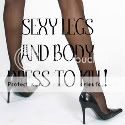








1 comment:
yes it works, thank you! :)
Post a Comment